Last week, we went into great detail about the mechanics of the LinkedIn algorithm and how it can affect the reach of your posts.
But understanding the algorithm is one thing, and knowing what type of content works best to achieve your goal is another.
That's why I've decided to write a separate article about creating LinkedIn posts.
Throughout this article, I'll be using data from the 5th edition of Just Connecting HUB’s Algorithm Insights, which is based on the analysis of 215,000 LinkedIn posts and is the most recent study I could find on the topic.
Let's start with the first thing you need to do when creating a new post: selecting the type of your post.
Check out the other articles here:
- Part 1 - Understanding How the Algorithm Works
- Part 3 - How to Comment Like a Pro
Choosing the right post type
LinkedIn offers several formats for post creators.
You can go with the traditional text-only format, but you can also add images, videos or even slides to a post.
In this section, I’ll walk you through the different post types and what you should keep in mind when using them.
Text-only posts
Let's start with the basics and the simplest form of post: a text-only post.
Surprisingly, the Algorithm Insights report found that this is the second most used type behind text + image and the fourth most impactful in terms of reach.
As you may have noticed, LinkedIn is now prioritizing what is a relatively long form of social media text, and the optimal length for this format is between 300 to 400 words.
Posts shorter than 200 words tend to have lower reach, so keep in mind that longer is better on LinkedIn these days.
Don't forget to make your text-only post readable with short paragraphs, line breaks, and even emojis to increase the visual appeal of the post.
For text-only posts, the hook - the first few lines that are visible without clicking 'See More' - is the most important part of the post, as this is essentially the only interaction users can have outside of the main interactions such as 'Like' and ‘Comment’.
Asking a question or creating a surprise effect in the hook is the best way to achieve this.
That’s why text-only posts are particularly effective for storytelling or sharing practical lists.
Text + Image
This is by far the most used format on LinkedIn today (nearly half of all posts use images, according to the report).
It's also the third most effective in terms of reach and is a good compromise between time to produce and effectiveness.
Don't forget that images alone are not enough, and you still need text to accompany them.
Again, length is important - the "see more" interaction can also be triggered - and you'll do well with a text between 150-250 words.
Using the image to promote a product has a very strong negative impact, so avoid it and prefer to share relevant images such as infographics or selfies (they are the most effective form of image).
Since about 65% of LinkedIn users are on mobile, vertical images are the most effective scale to share, so be sure to resize your images before posting.
Carousel
Also known as Document posts or PDF posts, this format creates slides below the text of your post and has seen an increase in usage in recent months to become the fourth most used format.
After having a very high reach in 2022, LinkedIn has slowly reduced the promotion of these posts over the last year.
However, according to Algorithm Insights, it's still the second most effective format in terms of impressions.
The optimal Carousel has 12 slides, each containing 25 to 50 words (so keep your copy concise).
Since the main interaction you want to drive is people navigating through your slides, keep the text above the slides relatively short compared to other formats (less than 100 words seems optimal).
If you create carousels on a regular basis, it might be a good idea to keep your brand colors consistent to make your post more recognizable (don't use too many colors), and as with images, a vertical format is best for carousels.
Poll
This is one of the lesser known formats and also the rarest type of post on LinkedIn.
But what may surprise you is that polls are the format that generate the most reach (on average, twice as much as a text + image).
To create an effective poll, be sure to ask a broad question that is enticing enough for a large audience, and stay away from polarizing topics like religion or politics (LinkedIn filters may even block it).
Keep the body of your post under 100 words and use it mainly to explain the purpose of your poll.
Three answer choices seem to be optimal.
In addition to that, you can add an “Other” option and ask people to specify their answers in the comments.
This way, you might considerably increase the number of comments, and therefore, your reach.
Always prefer a one-week poll as those are the most effective in terms of reach according to the Algorithm Insights report.
Also, consider creating a follow-up text + image post that shares the results of the poll.
These are great for repurposing an engaging piece of content.
Video
Since videos are all the rage now, it's become increasingly common to see them on LinkedIn.
So much so that last year they became the third most used format on the platform and the fourth most effective in terms of reach.
Video views on LinkedIn, which are the most important metrics you'll see in your analytics, only count after someone spends 3 seconds watching (even in autoplay).
To create an engaging video, make sure people will stay for the first few seconds, and keep the length between 1 and 2 minutes for optimal engagement.
As with other social media, adding captions to your video is a great way to increase accessibility, but it also allows people to "watch" the video without the sound (which is very common in an office environment, for example).
Keep the text that accompanies your video short and to the point, less than 100 words, and keep it in a vertical format for better usability on mobile.
Finally, always prefer to use the native LinkedIn video upload option instead of sharing a YouTube video as this will increase your reach.
Article & Newsletter
Since the acquisition of Pulse in 2013, LinkedIn has included the option to write and post long-form articles, similar to what you can do on a platform like Medium.
Now, LinkedIn is even giving you the option to link those articles to a “Newsletter" and take advantage of an additional way to gather subscribers.
Articles are underutilized on LinkedIn (fifth on the list), which may be due to their relatively low reach (the least effective type of content on the platform, according to the report).
But the integration of the newsletter option is a game changer, and anyone posting articles on LinkedIn should take advantage of it.
Once you create a newsletter, all of your followers are notified and invited to subscribe, which can quickly boost your growth.
In addition, any new users who follow you will also receive an invitation to subscribe to your newsletter.
To give you an example, I launched my LinkedIn newsletter a few months ago and I already have about 2,000 people subscribed (by comparison, I have about 8,000 followers, that’s a 25% conversion rate!).
I literally had to do nothing to get all these subscribers other than enable the newsletter feature.
The optimal length for your article should be between 800 and 1,200 words.
Spend some time choosing a good cover image, as this can increase engagement when people see your article in their feed.
According to the Algorithm Insights 2024 report, a bimonthly newsletter seems to be the most effective publishing rhythm, but I think it really depends on your overall strategy, and there are also very successful weekly newsletters on LinkedIn.
Now that you know your post types, keep in mind that alternating between them throughout the week may be the best way to increase your reach.
Each type has its own strengths and weaknesses and is best used for the specific type of content you want to share.
But beyond type, there are a few other elements to think about when creating a new post.
Other elements to consider when creating the perfect LinkedIn post
While choosing the type of your post is important, there are a few other elements that can come into play.
Let's take a look at them now.
External links
In the good old days of LinkedIn, sharing a link was one of the most effective ways to drive traffic to your website.
But like many other social platforms, LinkedIn has drastically reduced the reach of posts containing links to encourage users to stay on the platform.
Despite this huge inconvenience, marketers still want to drive users to their own website, whether to convert them to an email list or invite them to register for an event.
So how do you do that?
There are three ways to approach this conundrum.
The first is to simply ignore the penalty and share a link anyway.
According to the Algorithm Insights report, this could result in 40-50% less reach than usual on your personal account and 25-35% less reach on your company account.
But if your goal is to clearly drive people from LinkedIn to a registration page, this may actually be the best way to do it.
Of course, you can't rely solely on sharing links, or LinkedIn will never expose your content to a wide audience.
But when used sparingly, links can be an effective way to generate clicks.
The second way, which is what most users have been doing for the past year, is to post your link as a comment on your own post.
This works perfectly to avoid the reach penalty, but it has the inconvenience of being an indirect way that requires the user to look at your comments.
Worse, as of October 2023, LinkedIn has reduced the effectiveness of this method by making this type of comment less relevant, so that it is automatically hidden if there are other "more relevant" comments on the post.
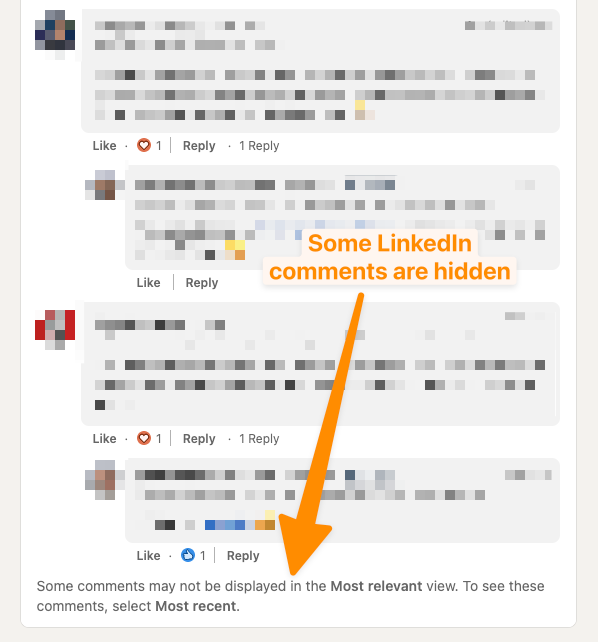
The final method, which seems to have slowly emerged over the last month, is to edit your post after it has been published to include a link.
Surprisingly, this doesn't seem to have a negative impact on your reach (yet?) as long as the edit is minimal.
Of course, it's hard to say if this method will continue to work or if LinkedIn will decide to penalize it as well.
My own take on this whole external linking issue is that these days I tend to invite people to visit my profile where they can find a link to my newsletter.
It requires more action on their part, but since I want to focus on quality subscribers, it is also a good filter for people who are not interested enough in what I have to say.
Also, LinkedIn seems to understand that people want to drive traffic to their own websites and is slowly rolling out new features to help.
One, which is only available to Premium members for now, adds a customizable button below their profile description, even when it’s displayed on the users’ feed.
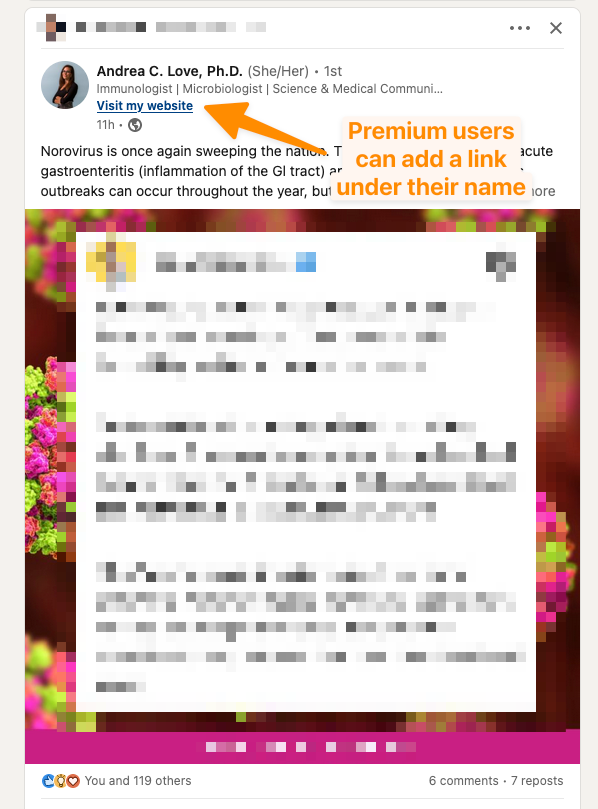
I think it's a really effective call to action and certainly a feature we'll see more of in the future.
Mentions and hashtags
The final step in creating your post is the ability to mention other users (by using the '@' symbol and selecting the correct user) or add hashtags related to a particular topic (by using the '#' symbol followed by the keyword you want to highlight).
Mentions should be used judiciously, as someone who is mentioned but doesn't interact with your content will have a negative effect on your reach.
Also avoid mentioning too many people in one post, as this can be perceived as spam.
When it comes to tags, the general recommendation is similar and consists of using 2-3 well-targeted hashtags.
The main goal of hashtags is to increase the discoverability of your post, as members can choose to follow certain hashtags and receive more content related to them in their feed.
But a post with too many hashtags doesn’t look good and can even annoy users.
So choose wisely and consider using a combination of 1-2 broad hashtags (like #marketing or #entrepreneurship) and a niche hashtag (like #lifesciencesmarketing).
When is the best time to post on LinkedIn?
Finding the best time to post on LinkedIn is often a topic discussed at length by marketers trying to pinpoint the exact second that will increase their reach.
8:34am? 1:57pm?
Really, I don't think you should worry too much about it.
What you should keep in mind, however, is that most users are on the platform between 9am and 5pm on weekdays, as you can see in this chart from Buffer:
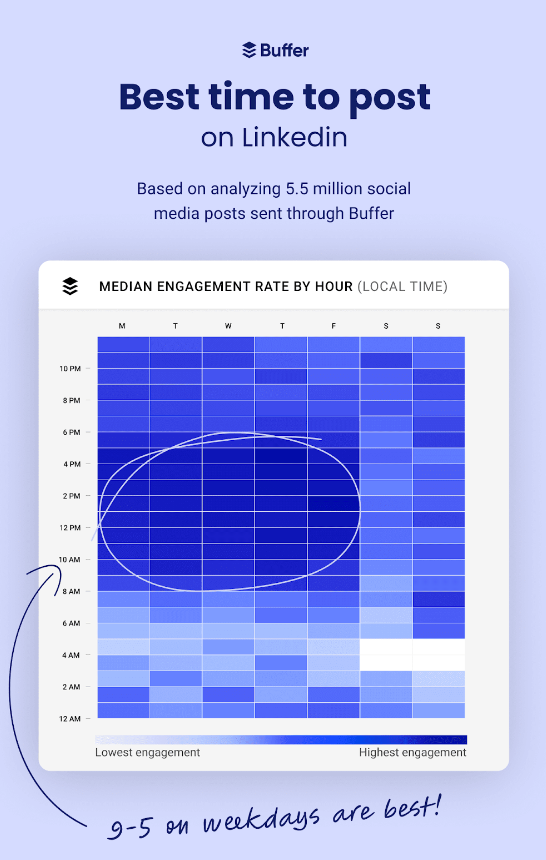
So, of course, posting during those hours might be your best option.
In fact, my recommendation would be to prefer early mornings, like 8 or 9 am, because that gives you the whole day to interact with your post and increase its reach.
For people with an international audience, you might also consider posting a little later, like 10 or 11 am, to increase the overlap with different time zones.
In any case, it's not necessarily the time you post that will have the most impact, but rather the consistency of your posting.
Posting 3-4 times a week should be your priority if you want to build an audience on LinkedIn.
Also keep in mind that posting multiple times within a 24-hour period will split the reach of both posts, so avoid this at all costs and limit yourself to one post per day.
Should you repost?
Reposting is a popular way to share content on LinkedIn, especially for users who prefer a more passive form of sharing rather than creating their own content.
LinkedIn gives you two options when it comes to reposting.
The difference between these two options is subtle, but it matters a lot in terms of reach, so let's see how they compare:
Repost immediately:
This option pushes the original post without making any changes to it. This should be considered if your goal is to increase the visibility of the original post. Reposting it sends a strong signal to the algorithm that this content is insightful. Reposting also has an impact on your own reach and should be considered as part of your engagement strategy (we'll cover this in the next article in this series).
Repost with your thoughts:
This option allows you to create an entirely new post with your own text and the original post below it. Despite the similarity, this option behaves as if you were writing a new post, so keep in mind that you should only use this option if you have something to add to the original post that can be considered added value. Simply reposting with a comment like "Check out this great post" is not a good idea. Since this is considered a new post, make sure you don't repost within 24 hours of your previous post or you'll split the reach for both.
The bottom line: focus on value
The LinkedIn of 2024 looks very different from the LinkedIn of a few years ago.
To many observers, the platform is starting to feel like what other social networks were a few years ago, which is to say that content is taking center stage.
For me, crafting a good LinkedIn post always comes down to these three elements:
- Use your own expertise
- Keep it relevant to your niche
- Make it digestible
By focusing on these points, you ensure that your post is valuable and easy to consume.
But most importantly, you should have fun while doing it.
You can spend all day reading about how to write the perfect post, but in the end, if you don't do it yourself, you'll never learn.
And it's not certain that what works for others will work for you, or vice versa.
So feel free to experiment, and be authentic when you post.
That way, you'll create a real audience that will engage with your content.
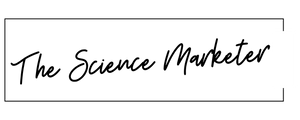


![Maximizing your conference impact with LinkedIn: A step-by-step guide [with post templates]](https://images.unsplash.com/photo-1512736912-cd9db1d90b72?crop=entropy&cs=tinysrgb&fit=max&fm=jpg&ixid=M3wxMTc3M3wwfDF8c2VhcmNofDY2fHxjb25mZXJlbmNlJTIwaGFsbHxlbnwwfHx8fDE3Mzc1NDA4OTd8MA&ixlib=rb-4.0.3&q=80&w=300)


